LiveOS
This documentation covers the legacy template exporter in Loopic. For building template definitions, the new Template Definition Builder offers a more flexible way to create schemas. Learn more in the Template Definition Builder documentation.
LiveOS is a software and IP-based solution for local and remote live media production of news, sports, entertainment, and events. Loopic seamlessly integrates with the LiveOS, ensuring smooth compatibility. For comprehensive details regarding each template definition parameter, we recommend consulting the official LiveOS documentation.
Exporting
When exporting the template for production (directly to the LiveOS system), choose the templates package folder within the root LiveOS templates directory as the destination. If the folder doesn't exist, create it manually. Loopic automatically generates both the template HTML file and the templates.json metadata file. Depending on the settings, Loopic may also update the templates.json file if it already exists (refer to the Composition settings section for more details).
For testing purposes, you are free to select any folder of your choice when exporting the template.
Disable Debug tools when exporting the template for production use.
Composition settings
Composition settings encompass global settings for LiveOS template definition:
- Update Templates Manifest: Loopic can update existing templates.json file with the new template definition or wipe the old data.
- Embed Debug Tools: Determines if debug tools suitable for testing the template in non-LiveOS environments should be embedded into the template. Must be disabled when exporting templates for production.
- Name: Name of the template.
- Description: Description of the template.
- Z Index: Specifies the layer where the template should be displayed.
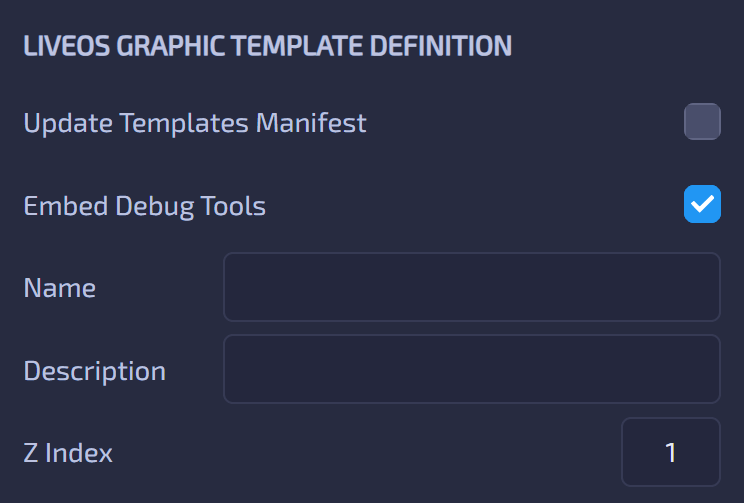
Text Element settings
Key property is mandatory for all Text Elements. If not specified, the parameter won't be exported.
Text Element settings are available for all Text Elements:
- Export Parameter: Determines if a parameter definition for this Text Element should be created.
- Name: Name of the parameter.
- Type: Specifies the content type, which can be "Text" or "Number".
- Visible: Indicates whether the parameter is shown in the Graphic Playlist and can be overwritten in the Graphic Player.
Image Loader Element settings
Key property is mandatory for all Image Loader Elements. If not specified, the parameter won't be exported.
Image Loader Element settings are available for all Image Loader Elements:
- Export Parameter: Determines if a parameter definition for this Text Element should be created.
- Name: Name of the parameter.
- Images Folder: Name of the folder containing images that will be loaded by LiveOS.
- Visible: Indicates whether the parameter is shown in the Graphic Playlist and can be overwritten in the Graphic Player.
Limitations
While Loopic templates are fully functional within LiveOS, support for some advanced concepts like Steps or Options will be added in the upcoming releases.