CasparCG
This documentation covers the legacy template exporter in Loopic. For building template definitions, the new Template Definition Builder offers a more flexible way to create schemas. Learn more in the Template Definition Builder documentation.
CasparCG Server is versatile software compatible with both Windows and Linux, designed for professional graphics, audio, and video playout across multiple outputs. This powerful open-source solution has been in 24/7 broadcast production since 2006.
Exporting
When exporting templates for CasparCG, Loopic generates a single .html graphic template file. To incorporate it into CasparCG, you can either designate CasparCG's templates directory during the export process or manually transfer the HTML file to that directory. To activate templates, you can execute AMCP commands directly from the console or employ CasparCG client applications with user interfaces, such as the CasparCG Client.
Graphics Data Definition
CasparCG functions as a server application and lacks inherent knowledge of template definitions beyond the methods available for controlling template playback.
The Graphics Data Definition (referred to as "GDD") comprises a specialized collection of JSON-schema definitions tailored exclusively for dynamic TV graphic templates, and it is integrated into certain CasparCG client applications. All templates exported from Loopic include embedded GDD schemas.
Presently, Loopic generates GDD fields specifically tailored for Text and Image loader elements. Moreover, both these elements offer customizable properties accessible through the Settings panel.
Composition settings
Composition settings encompass global settings for GDD template definition:
- Title
- Description
- Duration
- Steps: Numbers of steps in your template.
Text Element settings
Key property is mandatory for all Text Elements. If not specified, the parameter won't be exported.
Text Element settings are available for all Text Elements:
- Title
- Description
- Required
- Field type: Could be "Text" or "Number".
- Min Length
- Max Length
- Pattern: Regular Expression.
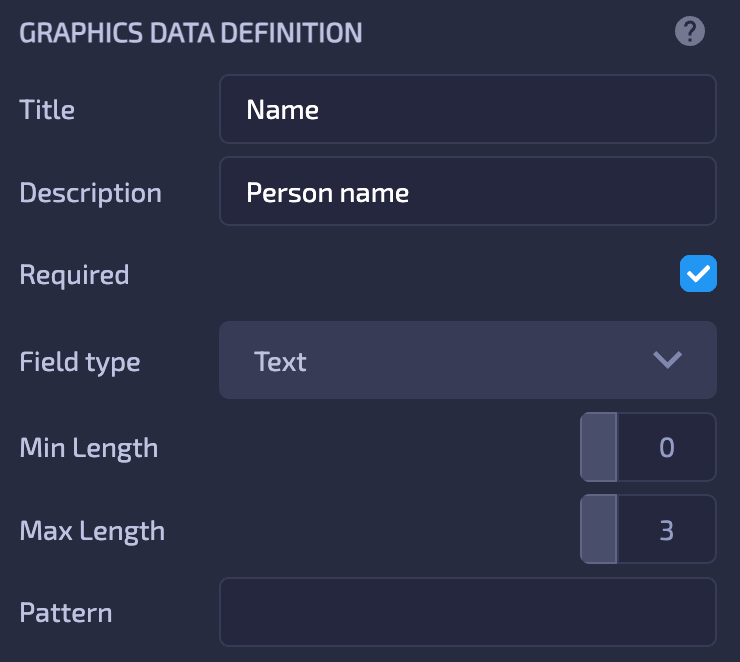
Image Loader Element settings
Key property is mandatory for all Image Loader Elements. If not specified, the parameter won't be exported.
Image Loader Element settings are available for all Image Loader Elements:
- Title
- Description
- Required
Limitations
Different versions of CasparCG are bundled with varying versions of the Chromium Embedded Framework (CEF). This distinction is significant as the CEF version dictates the rendering capabilities of HTML5 graphic templates within CasparCG.
Masks
The table below outlines the types of masks supported by each version of CasparCG.
| CasparCG Version | Rectangle | Ellipse | Path |
|---|---|---|---|
| CasparCG 2.3.3 | ✅ | ||
| CasparCG 2.4.0 RC 1 | ✅ | ✅ | ✅ |
CEF versions
If you're incorporating custom CSS into your templates, ensure that the features you're using are supported by the version of CasparCG you're utilizing. caniuse.com can be a valuable resource in verifying compatibility.
| CasparCG Version | CEF version |
|---|---|
| CasparCG 2.3.3 | 71 |
| CasparCG 2.4.0 RC 1 | 117 |
Links
Useful CasparCG links: