Text Element
The Text Element is designed for displaying text on the screen, allowing for dynamic changes to the displayed text.
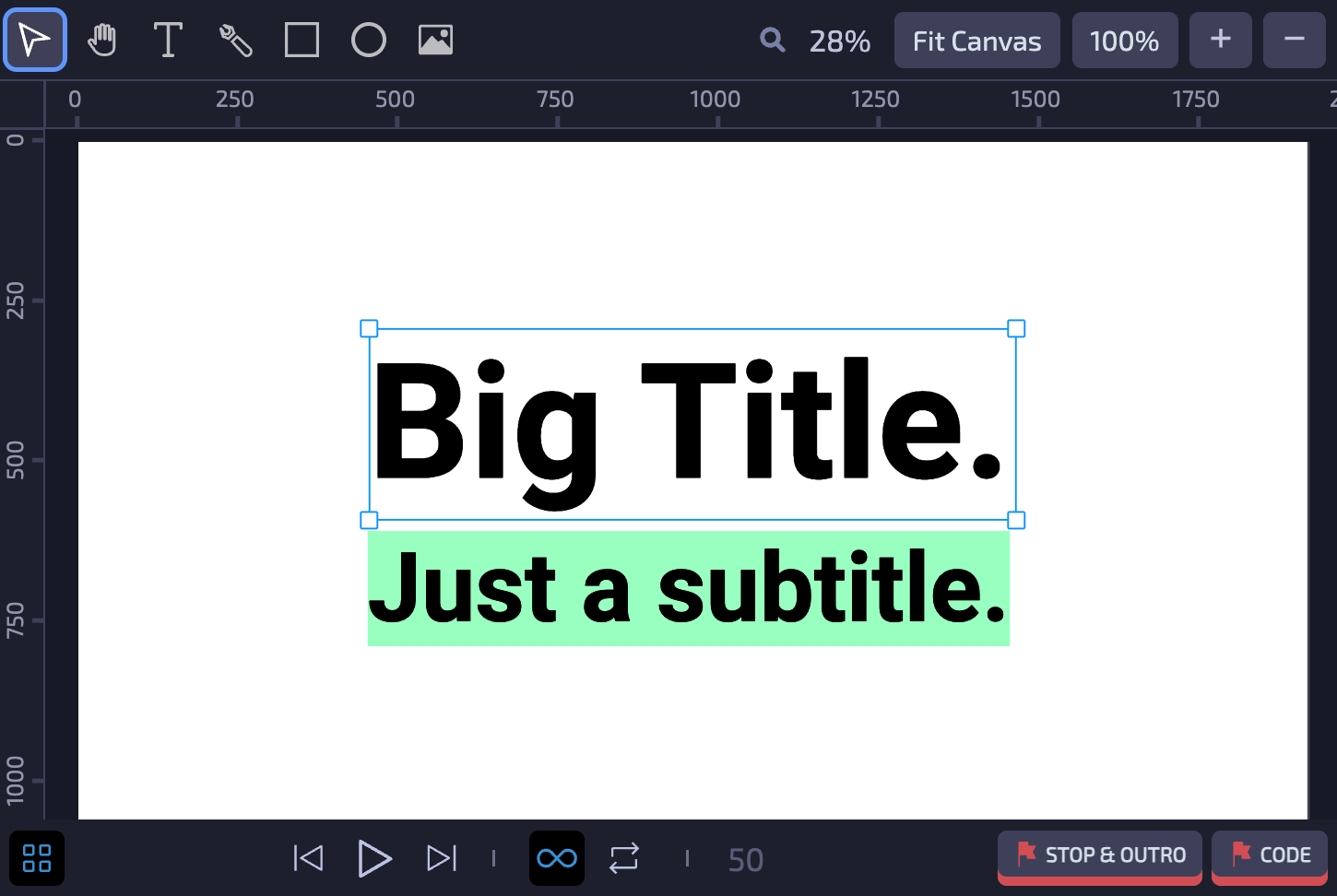
To create a Text Element, select the Text tool from the Toolbar.
Fixed or auto size
The Text Element can have fixed width and height dimensions or dynamic ones; it can be auto-sized depending on the length of the content. When set to auto-sized, the controls for changing the element's width and height values are disabled.
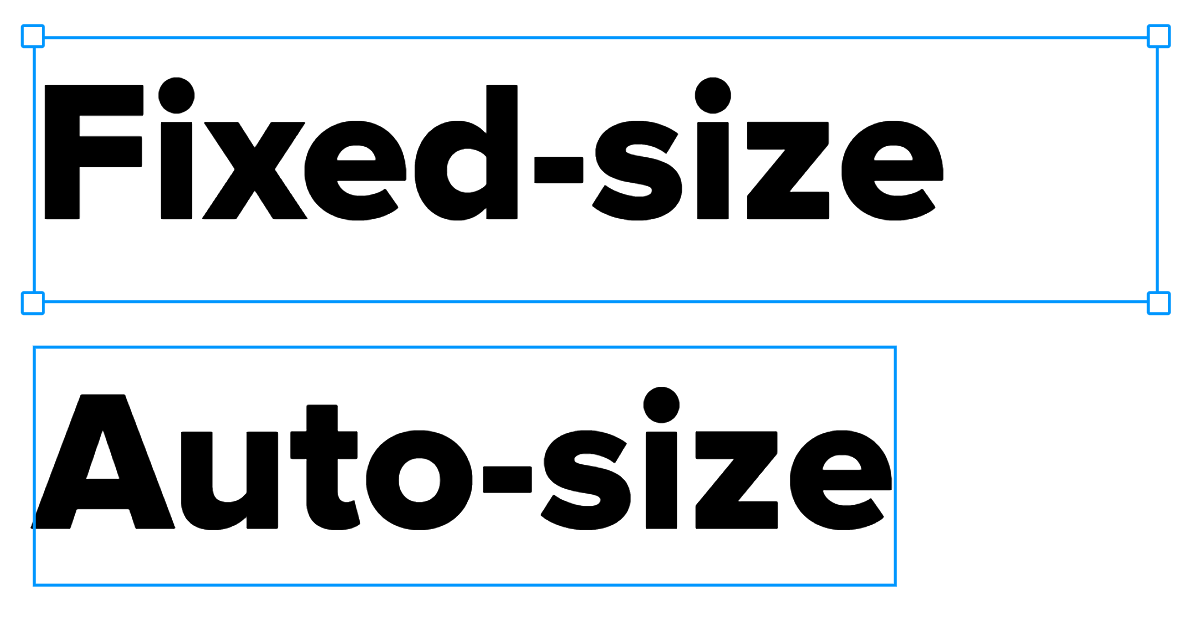
Single or multi line
The content within the Text Element can be either single-line or multi-line text.
Auto-squeezing
When the Text Element is set to single-line, the auto-squeeze feature can be utilized. This feature automatically adjusts the text if it exceeds the Text Element's boundaries by squeezing it to fit.
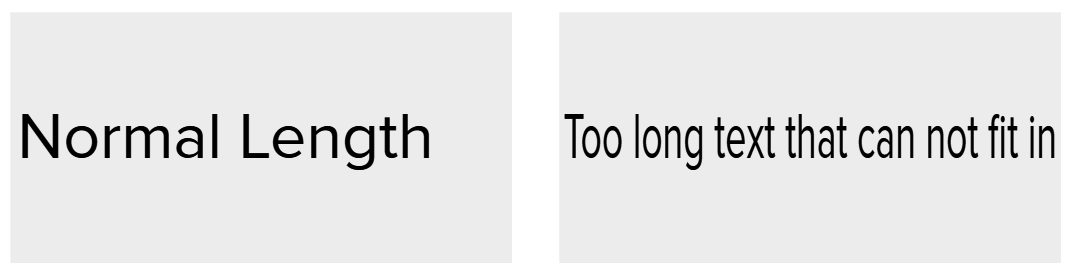
All mentioned properties can be managed from the element's Inspector panel.