Frame Action
Frame action is a chunk of code that is executed at the specific frame. For example, Frame Action on frame 10 will be executed once the composition playback gets to frame 10.
Code written inside Frame Action will be executed inside the Composition object - if you call this, you will get a reference to the composition object that is holding frame action. That way you can easily reach some Composition properties and methods, such as goToAndPlay method if you want to create a loop effect, for example.
this.goToAndPlay(0);
Outro action
Only one frame action can be set as the Outro Action - it is the Action from which our animation will be played. It is not mandatory to have the Outro Action, but they can be very handy when creating simple templates. In the Loopic, you can set the frame to be flagged as an Outro Action and it will become red.
Outro Action is used by the default stop middleware.
Below you can see an image showing normal frame action on frame 30 and outro frame action on frame 35.
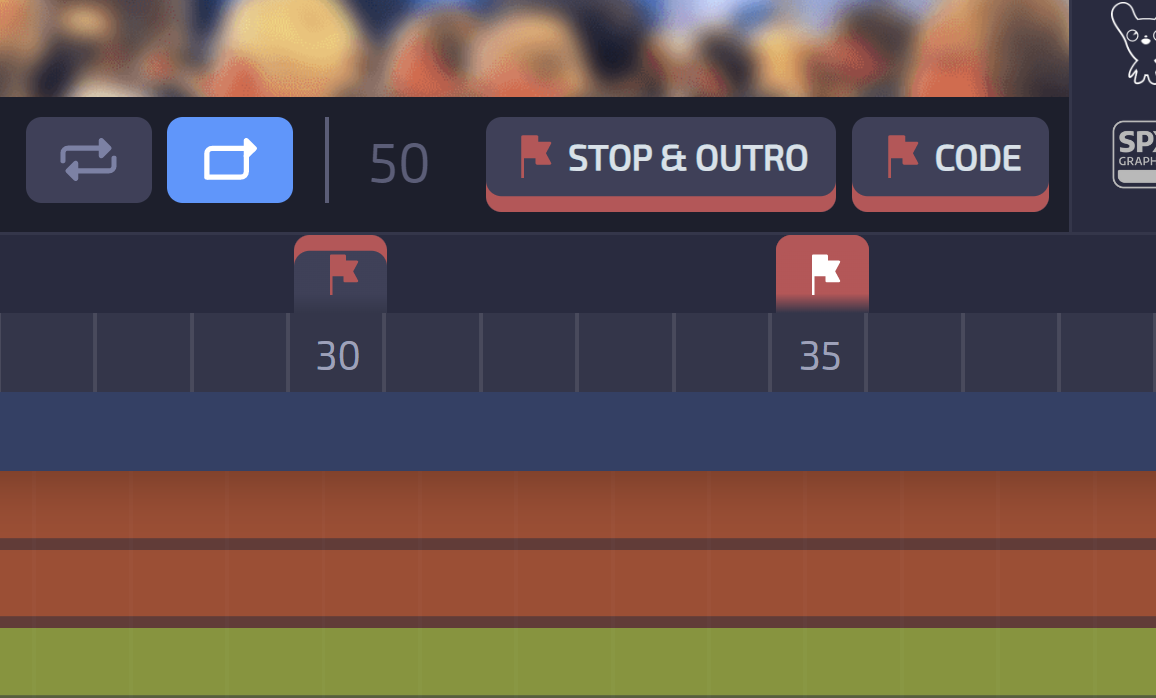
The Outro frame can be empty and it can be used only for marking the outro frame. The Outro frame is kept in the Composition object.
More advanced version of Actions API for dynamic control of Composition Action is under development.